Let's say you have a contact that continues to get excluded from your lists, despite showing up in Salesforce, and in every Vertical Response query you run. But when it comes time to generate a list from those queries, that person continues to not show up.
Let me stop here to say that you should never opt someone back in without their consent. Vertical Response has an uncomfortably comprehensive policy about sending email. I recommend abiding by their policies to the "T." In fact, let me be so bold as to provide a real-world example of how you might want to opt a contact back in at their request. When our firm initially adopted Vertical Response, we immediately wanted to test the accuracy of their "opt-out" feature so I had a member of the Sales Team use the email link to opt himself out. Well, ever since then, he was banned from all our email campaigns and I wanted to get him back. So here's how I did it:
Step 1: Be sure the contact's "Opt-Out" field is unchecked in Salesforce.
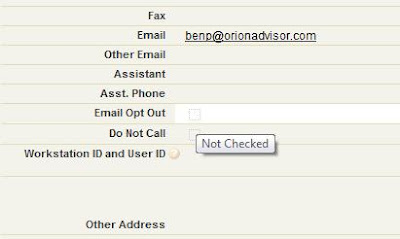
Step 2: Go to the VR Email tab and choose "View Lists" and click on your list.
Step 3: From the list of contacts, choose "Details" on the contact you want to Edit.
Step 4: Change Record Status to "Manually Uploaded."
Barring any other problems, your contact should now show up in your email list when queried. But watch out! Vertical Response has a variety of things that will prevent your contact from making it to the final mailing list, including: 1) being opted out or 2) having ever been bounced. And the evident disconnect between Vertical Response and Salesforce exposes the fact that, while tight integration allows a user's "Opt-Out" status to flow from VR to Salesforce, Opting back in does not flow from Salesforce to Vertical Response.
Please post any other questions about integrating Vertical Response with Salesforce.com. There's a good chance I have been up against it before and might be able to help.






